M-Files + Microsoft 365: Revolutionizing the Way You Manage Documents
Work smarter, stay organized, and get more done within the Microsoft apps you already use.

Get More Out of Microsoft 365
Work Smarter with M-Files and Microsoft 365
Get the best of both worlds with M-Files and Microsoft 365. Don’t just take our word for it. Hear from Ian Story, Microsoft's Principal Architect for SharePoint & OneDrive, in this short interview.

M-Files Solutions for Your Industries and Roles
M-Files delivers pre-built document management solutions for industries where efficient processes are critical and compliance isn’t optional. See how M-Files helps securely organize content, automate workflows, and unlock greater AI value in Microsoft 365.
Customer Benefits
A Seamless Way to Work
Learn how you can maximize your Microsoft 365 investment with M-Files.
Microsoft 365 Copilot
Connect your AI helper at work to all your data sources. Find data, summarize emails, take meeting notes, write documents, and do research with greater ease. You can also build custom agents that handle tasks for your team, making everyday work faster and more efficient.


Microsoft Excel, Word, PowerPoint
Work on Microsoft Office files no matter where they’re saved. Co-author and collaborate on documents securely in real time, whether you're using Office desktop apps or Office Online.
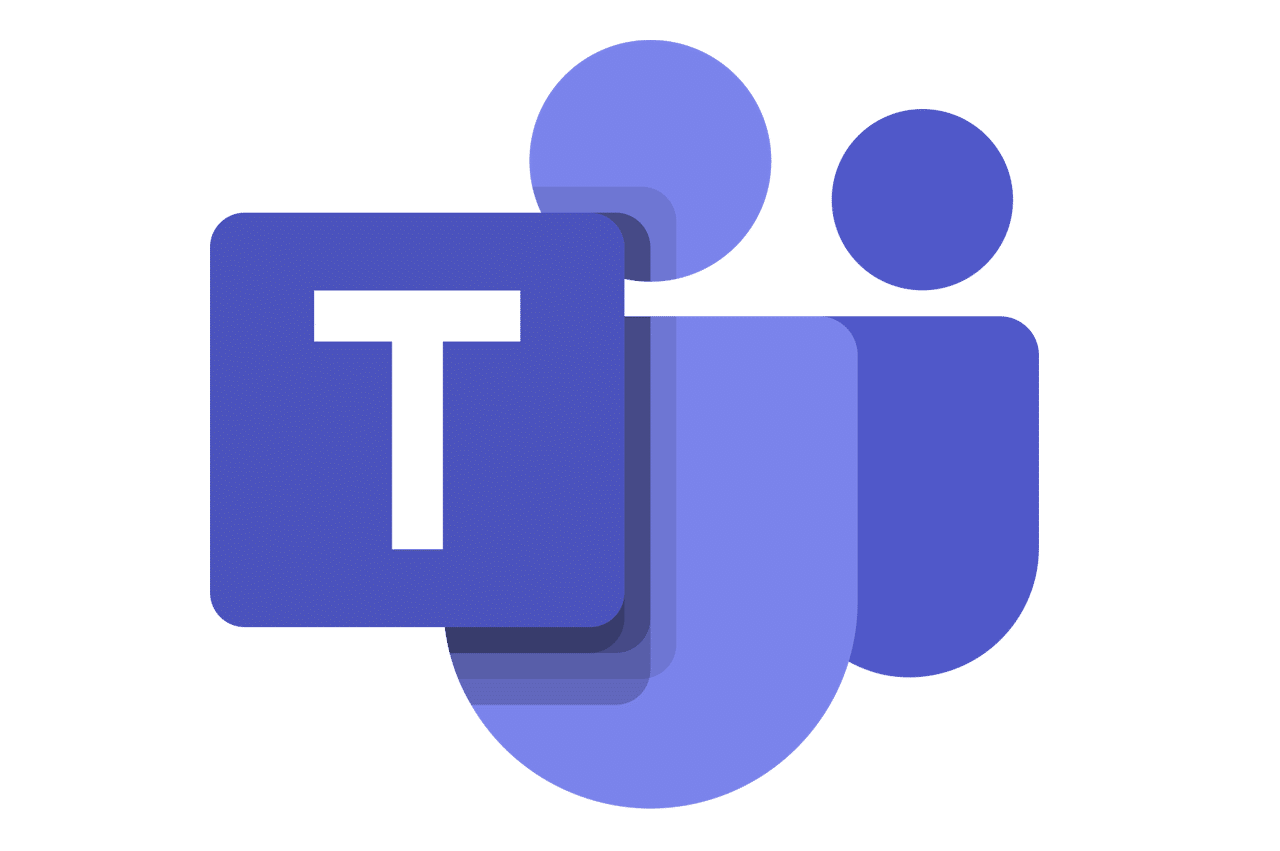
Microsoft Teams
Chat and collaborate directly in Teams while staying organized. Access all your company’s data in one space. Support efficient and well-governed teamwork with built-in workflows.

Microsoft Outlook
File and save emails without manual effort. Keep messages organized and connect them to the right client or project. Help employees save time, reduce manual work, and make it easier to manage important communications.
Events & Webinars
Stay informed and inspired with the latest events, webinars, and live sessions featuring Microsoft and M-Files. Discover expert insights, product updates, and real-world use cases to help your organization work smarter.
